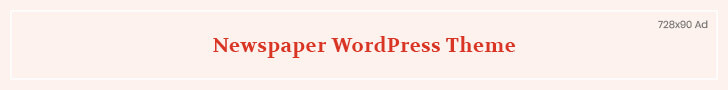Powerful updates to Knox Matrix, Theft Protection, Auto Blocker and more enable fortified device safety in today’s hyperconnected, AI-poweredworld
New Delhi, India 05 December 2024–Samsung Electronics Co., Ltd.today announcedthe One UI 7 beta program,[1]opening an advance look atfortified,Samsung Galaxy-exclusivesecurity measures. At every layer, the latest One UI protects personal data while providing all types of users with choice, transparencyand integrated security settings — because in the era of AI, there is no privacy without holistic security.
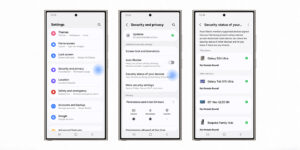
Knox Matrix Unlocks Ultimate Transparency
Knox Matrix is Samsung’s vision for the future, enhancing protection through multi-layered, intelligent threat monitoring between connected Samsung devices. One UI 7 sets the foundation for the next frontier of security.
- Knox Matrix monitors devices through Trust Chain, a secure private blockchain — and the new Knox Matrix dashboard introduces an easier way to maintain transparent security across a connected device ecosystem. With One UI 7, it’s more intuitive than ever to check the security status of multiple Samsung smart devices, including Galaxymobile devices, TVsand home appliances,at a glance.When all connected devices are up to date and no risks are detected, they will show as ‘green,’ or secure. Users can also see if a device is at risk, and the dashboard will prompt an actionable recommendation to mitigate the threat.
- A new recovery method for Enhanced Data Protection adds ease and convenience to the process of retrieving data stored on Samsung Cloud. Enhanced Data Protection keeps connected devices synchronized and secure, also ensuring that if access to a trusted device is lost, users have a backup plan to prevent the loss of their data.With One UI 7, users can now transfer recovered, private data to a new device by verifyingthe lock screenfactor – whether pin, pattern or password – of their previous device.
- As part of Knox Matrix’s Credential Sync, Samsung has developed new ways to manage and secure identities and credentials for today’s hyperconnected world in the form of passkeys[2]. With One UI 7, users can now create and use passkeysto log into their Samsung Account. As digital authentication credentials, passkeys enable a faster, easier way to securelylog in to apps, devices and websites— so users can safely sign into their TVs,AI Family Hub refrigerator and more, simplyby using the fingerprint sensoron their smartphones.
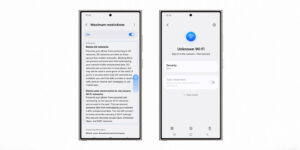
Maximum RestrictionsBoost User Control
Maximum Restrictionsestablishes a powerful line of defense against today’s cyber threats. One UI 7further enhances user choicewith new features designed to protect those who may need additional safeguards.Maximum Restrictions has been updated with added controls for network connections so users can enjoy the peace of mind that comes from boosted protection without losing access to key device functionalities. Thanks to the added controls, usershave the choice toblock 2G service and prevent data from being intercepted when connected to potentially unsafe networks. Users can also prevent unintended automatic reconnection to certainWi-Fi networks[3]that may be less secure, ensuring data remains private while still having the option to connect manually if desired.
This update enhances Maximum Restrictions’ existing suite of protections for Samsung Messages and Samsung Gallery,which allows users to remove location data in shared photos, prevent automatic attachment downloads, and block hyperlinks, previews and shared albums.
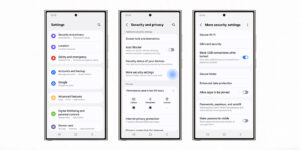
More Security Settings Bring Added Device Protection
One UI 7 introduces even more ways users can adjust security settings to best suit the ways in which they use their device. Users can choose toblock USB connections to prevent any other access throughthe USB port while the device is locked, except for battery charging.
To protect against malicious apps that come from sideloading, One UI 7’s new Safe Install system works alongside Auto Blocker to send a warning when a user attempts to download from an unauthorized source, alerting them of security risks and preventing unintentional sideloading on Galaxy devices worldwide[4].

Theft Protection Enhances Data Privacy
One UI 7 introduces new features available only on Galaxy devices to the Android suite of theft protection solutions, enhancing the safeguards in place to ensure personal data remains secure even when devices are lost or stolen. In addition to Theft Detection Lock,[5]Offline Device Lock and Remote Lock, Galaxy users can now leverage additional security measures inIdentity Check, an opt-in feature designed for when a device’s PIN becomes compromised.If suspicious activity is detected, users can rest assured that these Galaxy-exclusive protections will kick in.
- When in an unfamiliar location,biometric authentication will be required to make any changes to important security settings that could put personal information at risk.
- As an added safeguard, a one-hoursecurity delay will prevent unauthorized users from making any immediate changes to the device.
One UI 7is the next step in Samsung’s commitment toprivacy on AI, introducing advanced securityfeatures to ensure complete protection in the era of AI.The official One UI 7 release will commence with upcoming Galaxy S series devices, featuring additional AI capabilities including enhanced, hardware-dependent on-device AI functions, starting from the first quarter of 2025. In line with Samsung’s commitment to extend its OS upgrade policy, the update will gradually roll out to other Galaxy devices.
The One UI 7 beta program will be first available for Galaxy S24 series devices in Germany, India, Korea, Poland, the UK, and the US, from December 5. Galaxy S24 series users can apply to join the beta program via Samsung Members.